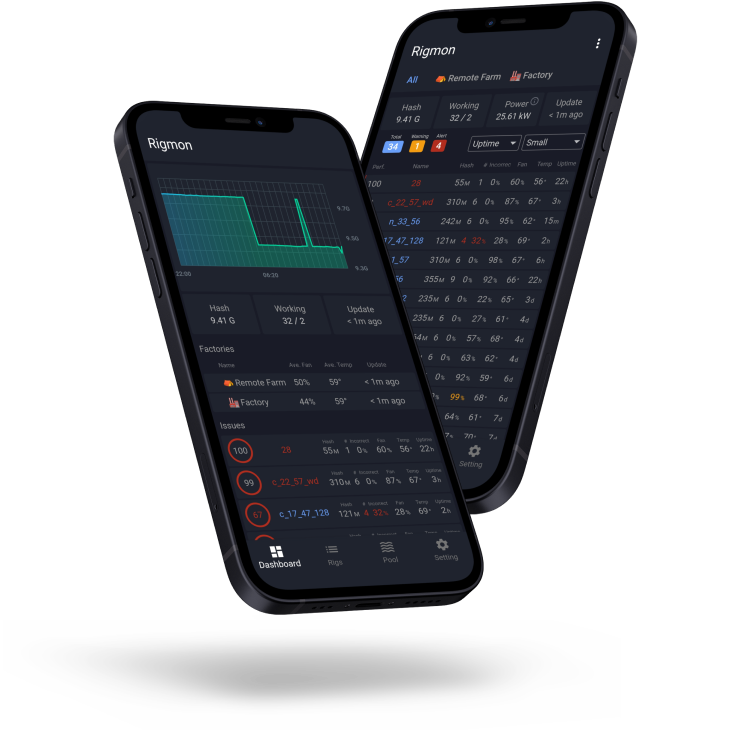
Free 30 days trial
Utilize mining rigs at 100% with our monitoring app
Check mining status 24/7 and maximize profits.
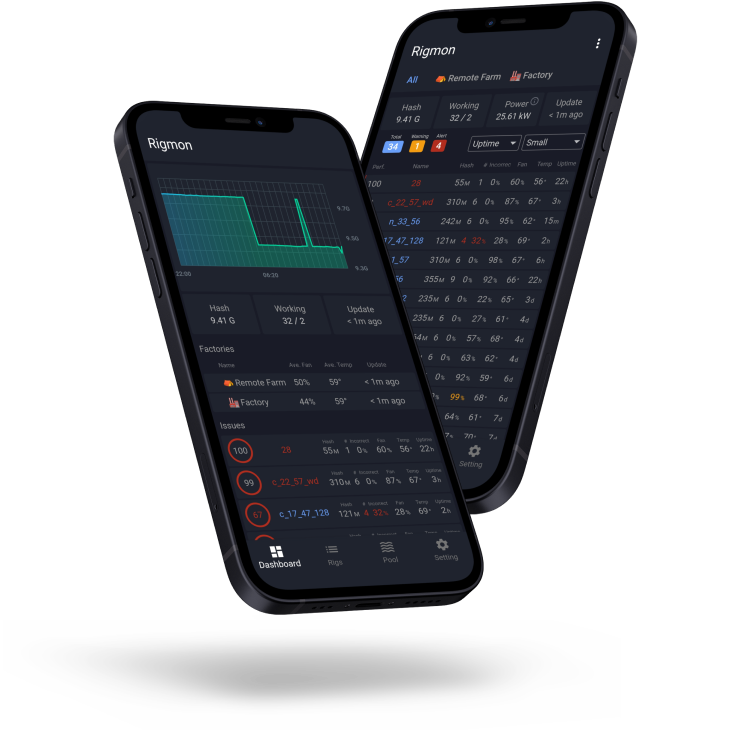
Free 30 days trial
Check mining status 24/7 and maximize profits.
Simply add Rigmon Manager to your mining farm. Rigmon
enables remote GPU miner monitoring for GMiner, Phoenix miner, T-Rex miner and more. It works with
most mining programs and OS with minimal setup.


Track how your mining rigs are working from your mobile phone and find out way to improve mining performance.
Built-in notification system scans check mining rigs periodically and send you a push notification when rigs need your attention.
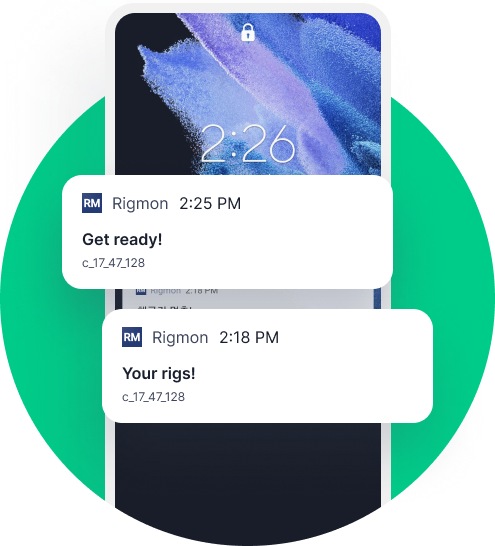
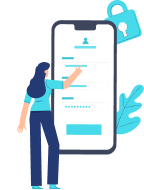

For the detaild instruction, please read our User Guide
No, you don't need to install the Rigmon Manager program on every rig. You just need to setup one Rigmon Manager on each rig/PC/Rasberry Pi per one mining farm. Rigmon Manager monitors all rigs from the same network.
Rigmon is designed to work on multiple mining farms. If you login to Rigmon Manager with same account, you can monitor all of your rigs from the app. In this case, Rigmon Manager needs to be installed on each farm.
Yes, but Hive OS uses a different API port so you might have few more step to setup Rigmon Manager when using Hive OS. If you run two Rigmon Managers, you can monitor Hive OS and Windows miners together. Please visit our User Guide for detailed instructions on this setup.
Rigmon uses the Google Play store for in-app purchases. You can subscribe, unsubscribe, and upgrade your subscription from the app.
Sorry, Rigmon uses the Google Cloud platform which is blocked by the Great Firewall of China. We don't have plans to support the China region yet. A few Chinese users use Rigmon with a VPN but this not recommended or supported.
